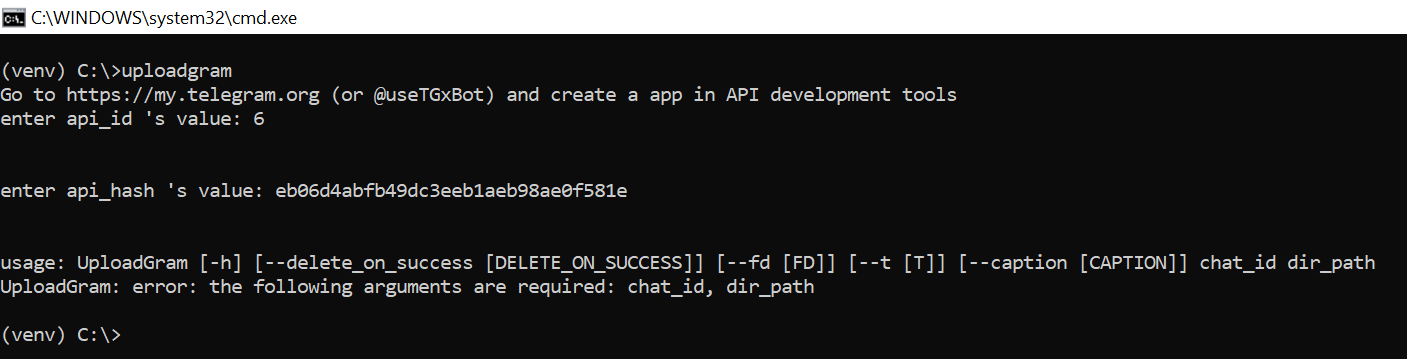my first PIP package
I have been using telegram-upload, since 2019. Recently, I decided to create my own package similar to telegram-upload, and hence UploadGram was born!
The major differences, with telegram-upload, as of this writing, are:
✔ UploadGram only allows uploading, and does not support downloading.
✔ UploadGram uses PyroGram to interact with Telegram APIs, which is believed to be faster than Telethon.
✔ UploadGram supports login as both User and Bot, while telegram-upload supports only User mode because it has a lot of features.
How to Install and Use, in your PC?
Termux on Android, might be supported, but I haven't tested.
-
Install any version of Python > 3.6.
-
Verify the installation by typing
python --versionin your Terminal.

-
Create a virtual environment, to isolate the installation environment. Read More in a previous blog post
python -m venv venv -
Activate the virtual environment.
venv\Scripts\activatefor MicrosoftWindows users./venv/bin/activatefor GNU/Linux users

-
Install
uploadgram.pip install uploadgram -
Get the required informations, from Telegram.
- Get your Telegram API keys, from my.telegram.org.
- Create a bot using BotFather, and get the API token.
- Add the bot as administrator in a channel.
- Send a message in the channel, and click on Copy Link.
- The link will look like
https://t.me/c/12345/2. - Here,
-10012345is your chat_id.
-
Enter your Telegram API keys, and Login as user (or a bot)
uploadgram -10012345 your_file_or_directory_name
- Check the Telegram Chat, to get the uploaded file.