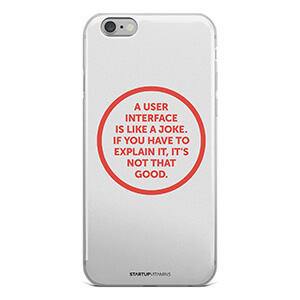An Awesome Idea by @noteness
Everything began when @noteness shared this URL in a public group. But, since I did not have a VPS like him I could not host a similar version in my server. So, I wrote a PHP script, the one thing that I am really bad at, to perform the same functions that @noteness' VPS performs. He even had a Android application called S3AnyWhere, which uploads the screenshots that he takes in his smartphone to his VPS. But, fortunately (or unfortunately) I did not have a VPS.
So, I began developing this Android application.
The UI is very much simple and naive. Share any image from another application, and my application gives a link. Share the link with other users to share screenshots.
An user might ask, why should I do this, when there exists other social media platform which allows sharing of image media.
The answer is ARCHIVE.IS
An image shared using a social media platform, is available only to the users of that platform, hence creating a vendor lock-in. Some social media platforms have a rate limitation as in to how many people, or how many days a particular media is accessible to the outside world. All these create a vendor lock-in, annoying CAPTCHAs, and/or A404 errors.
So, download my application from the store of your choice!
How to use the Application?
-
Download the application from any of the below given links.
-
For the first time,
- You might need a free server with PHP and MySQL.
- Put this file in the free server, and remember the path. Example: http://some.server/media.php
- Give the above URL in the text field, and click on Save Changes button.
- The above steps are only required for the first time you install the app.
-
Next time when you want an image to have a
permalinkin the OpenWeb, click on Share button from within the image application, and chooseMediaSharEras the sharing application. After a few moments (depending on the speed of the internet connection), you might see a Notification sayingcopied URL to clipboard. -
Share this URL to whoever you want to communicate, and by doing these small steps you have bought the web a small step closer to openess.